
Master EIGRP for a successful Cisco certification journey
Auto-summary feature is default enable in OS Version 12 & is disable in new Version 15.2 & other latest release
So we will discuss on Version 15 and on latest release.
*R3(config)#router eigrp 10
*R3(config-router)#auto-summary
*R3(config-router)#exit
Once we enable Auto-summary on a router that will start advertising all the prefixes on class default subnet mask & will suppress individual prefixes.
So this is the table before enabling Auto-summa
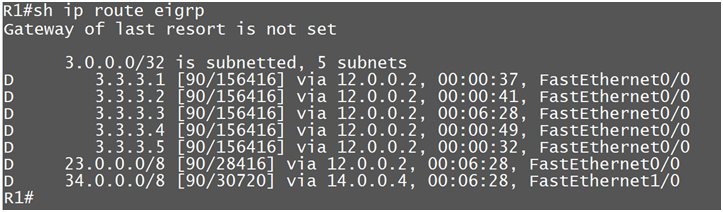
*R3(config)#router eigrp 10
*R3(config-router)#auto-summary
*R3(config-router)#exit
After enabling Auto-Summary this output we get
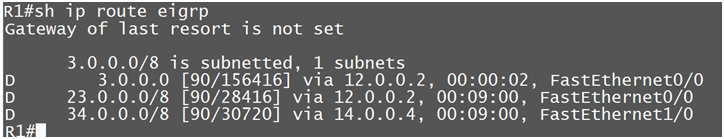
We can see after enabling Router R3 is sending only single subnet and with class default subnet mask.
We can run Sh ip eigrp neighbors command to get the output
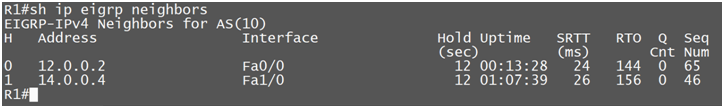
*H
here we see the count of the neighbor and that start from 0, so here we can see we have 2 neighbors one is 12.0.0.2 & other 14.0.0.4
*Address
Here we see neighbor interface address by using this address router get’s hello packet from neighbor
*Interface
This is the local interface on router that is used to connect neighbor
*Hold(sec)
Here router is running a hold timer for the neighbor
Router pick this hold time from the hello packet of the neighbor
Timers can be different for different neighbor if neighbor has done some changes in hold timer
*Uptime
This is the total up time of the neighbor
*SRTT(ms)
Smooth Round Trip timer
Is the average timer that router calculate by sending a packet and getting reply of the packet
*RTO
Request Time out
This is the time out timer for the neighbor
*Q Cnt
Whenever a router sends a packet to EIGRP neighbor and did not get reply so QCnt will start increasing (depend on the number of packets)
And if we see Q Cnt is 0, it means everything is fine and the neighborship is up.
*Seq Num
This number indicate how many update packets we have received from the neighbor
Updates including route with valid metric and with infinite metric also.







