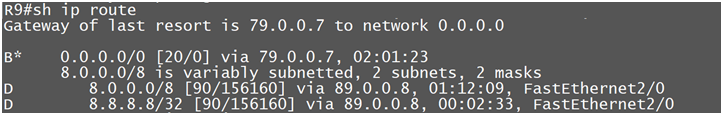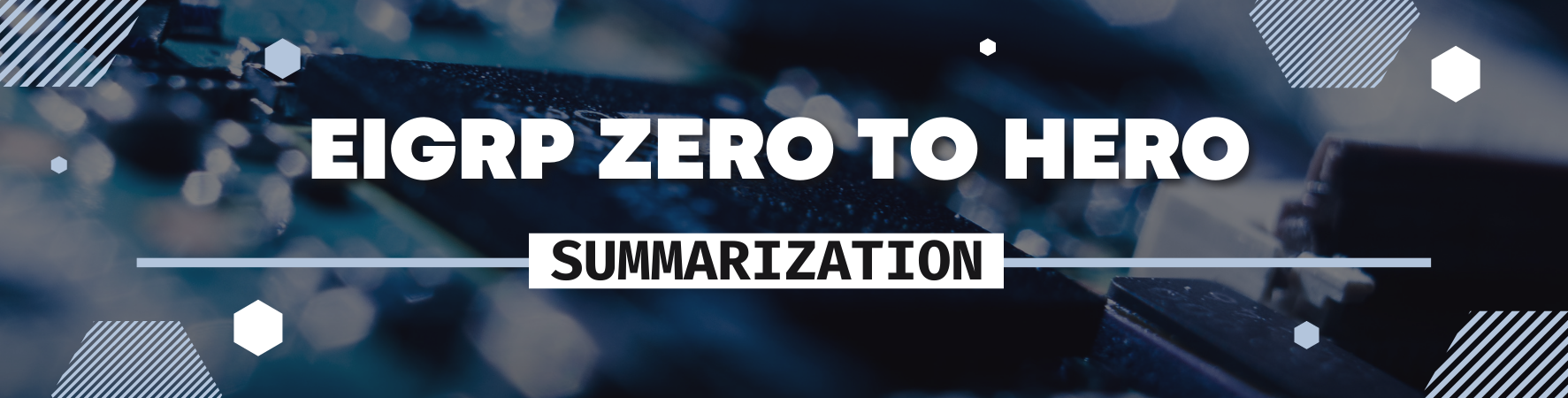
Master EIGRP for a successful Cisco certification journey
In EIGRP, summarization is interface based feature, we enable command on interface level to enable this
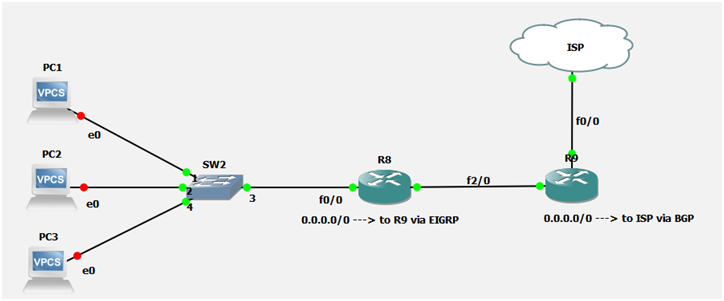
In this topology we are getting a default route on R9 via BGP and same we are redistributing into EIGRP to share to EIGRP domain.
Router R9 is getting few prefixes from Router R8
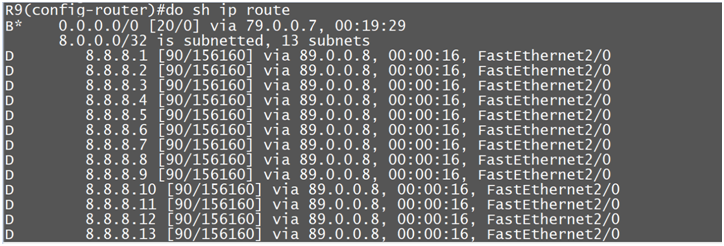
*R8(config)#interface fastEthernet 2/0
*R8(config-if)#ip summary-address eigrp 10 8.0.0.0 255.0.0.0
*R8(config-if)#exit
Whenever we do summarization, router will start sending that prefix to EIGRP neighbor connected on that interface and will suppress all the individual prefixes
Here Router R9 is getting only summary route and other individual prefixes are supressed
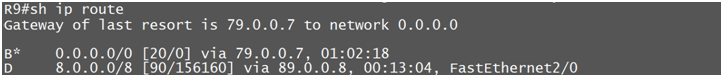
Forwarding-Plane Loop
here one more point we have whenever a router sends a summary route to another router it also add that same prefix in its own Routing table towards Null 0 interface to prevent forwarding plane loop.
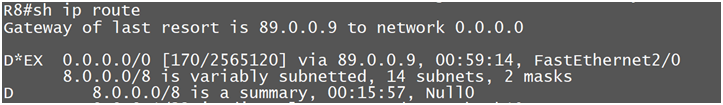
So question here is how this route prevents a forwarding plane loop? Now in our diagram Router R8 have a default route pointing towards R9 and Router R9 is getting that summary route and is pointing towards Router R8 & assume that router R8 does not have that summary route pointing towards NULL0
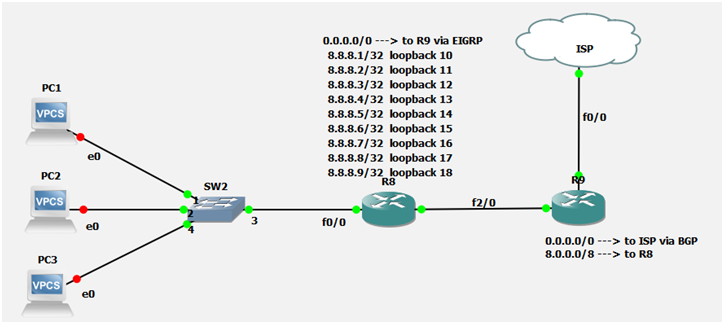
Here we are assuming R8 does not have that route pointing towards NULL0, whenever any PC(PC1, PC2, PC3) will try to reach a subnet 8.8.8.88 (that is not present on R8)
1. Traffic will reach to R8
2. Router R8 will check Routing table and will find default route and will send the traffic to R9
3. R9 will check the routing table and it will find 2 routes
a. Default route pointing to ISP
b. Summary route of 8.0.0.0 to Router R8
4. R9 will prefer longest prefix match and will send the traffic to Router R8
5. Again Router R8 is getting traffic and will choose default route to send traffic to Router R9
6. And like this they will keep sending traffic to each other and this is Forwarding plane loop
but router install Summary route towards NULL0 locally so whenever it will receive any traffic belong to that subnet and if that address is not present locally so NULL 0 will absorb the data and will drop everything.
Leak-Map
EIGRP summarization has one more feature Leak-Map: this we use when we want to send specific route along summary.
So now we will send a summary route and then we will leak a specific route along summary
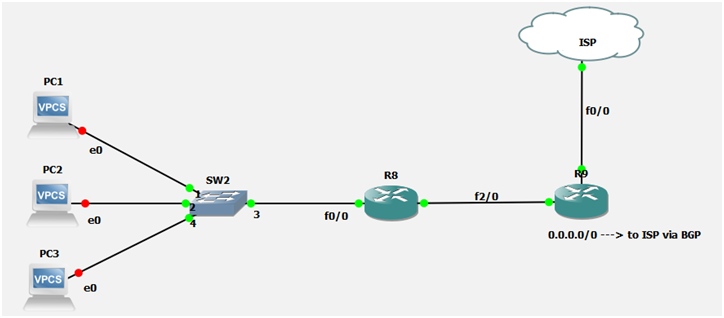
So now here if we see Router R9 is getting only a summary 8.0.0.0/8
Now we will leak a route:
1. To leak a route first we need to configure ACL to match prefix
2. Then we will configure Route-map To call ACL
3. Finally we will use this route-map as a leak-map with summarization feature
*R8(config)#access-list 1 permit 8.8.8.8 0.0.0.0
*R8(config)#route-map prefix permit
*R8(config-route-map)#match ip address 1
*R8(config-route-map)#exit
*R8(config)#interface fastethernet 2/0
*R8(config-if)#ip summary-address eigrp 10 8.0.0.0 255.0.0.0 leak-map prefix
*R8(config-if)#exit
After these commands we can see the individual prefixe and a summary route on Router R9