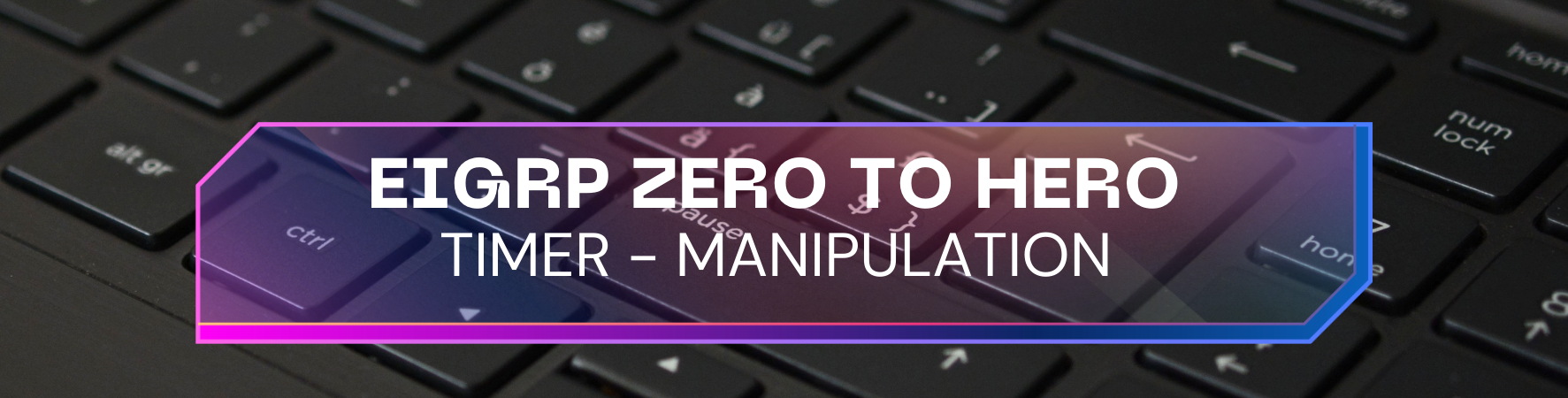
Master EIGRP for a successful Cisco certification journey
In EIGRP we have 2 timers:
1. Hello 5Sec
2. Hold 15Sec
In every 5 sec EIGRP router send’s a hello packet to all EIGRP active interfaces, routers share Hold time to other neighbor in EIGRP Hello packet and the Neighbor waits for next 15 sec to down the neighbor if did not get hello from neighbor.
And EIGRP Timers need not to match to have neighborship.
We can change the timers in 2 Ways: EIGRP has EIGRP Classes Mode & EIGRP Named Mode
In EIGRP Classes Mode we can change timers by running commands in interface & in EIGRP Named Mode we can go to interface based address-family under router EIGRP Process
1. EIGRP Classic Mode
*R1(config)#int fastEthernet 0/0
*R1(config-if)#ip hello-interval eigrp 1 10
*R1(config-if)#ip hold-time eigrp 1 30
*R1(config-if)#exit
2. EIGRP Named Mode
*R1(config)#router eigrp CCIE
*R1(config-router)#address-family ipv4 unicast autonomous-system
*R1(config-router-af)#af-interface fastEthernet 0/0
*R1(config-router-af-interface)#hello-interval 10
*R1(config-router-af-interface)#hold-time 30
*R1(config-router-af-interface)#exit
*R1(config-router-af)#exit







